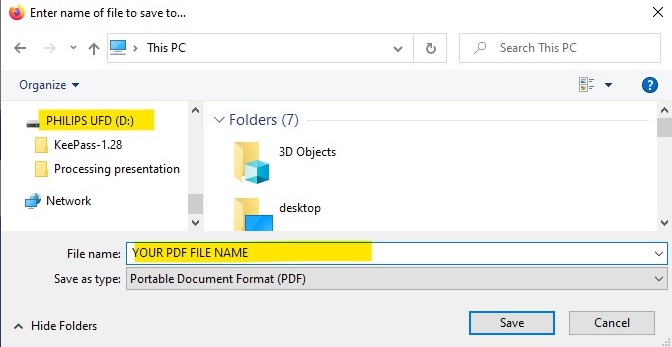Print to PDF & saving to your memory stick
If you wish to save any work you can save your files as PDF documents and take them home to print or view.Select the "Microsoft Print to PDF" option
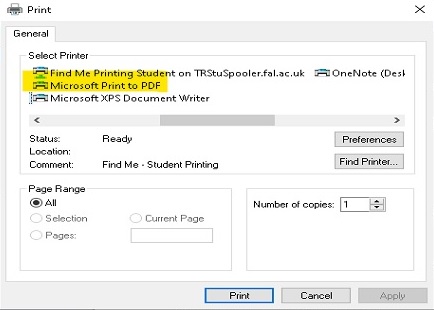
A warning appears (see below) - please ignore this and click OK
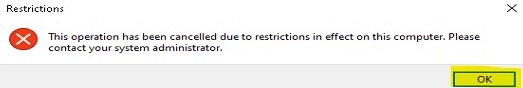
Select your memory stick as the location to save your PDF file